Welcome to Imager
Perform image filtering and editing combinations you may have never imagined, with an evolutionary algorithm that runs entirely in your browser or locally. The images never leave your computer.
Upload an image, click "Evolve", click images you like (or don't click any if you don't like them), click "Evolve" again and again until you get an image you are happy with. Hover over controls to see tooltips. When you save the images, a manifest file will contain information about the filtering settings. See the FAQ for more.
Caution: Large images will take up a lot of CPU and RAM, so it helps to resize the image before doing image filtering. You always have the option of using the "Manual" button to apply selected settings onto images you choose to upload in the Manual modal.
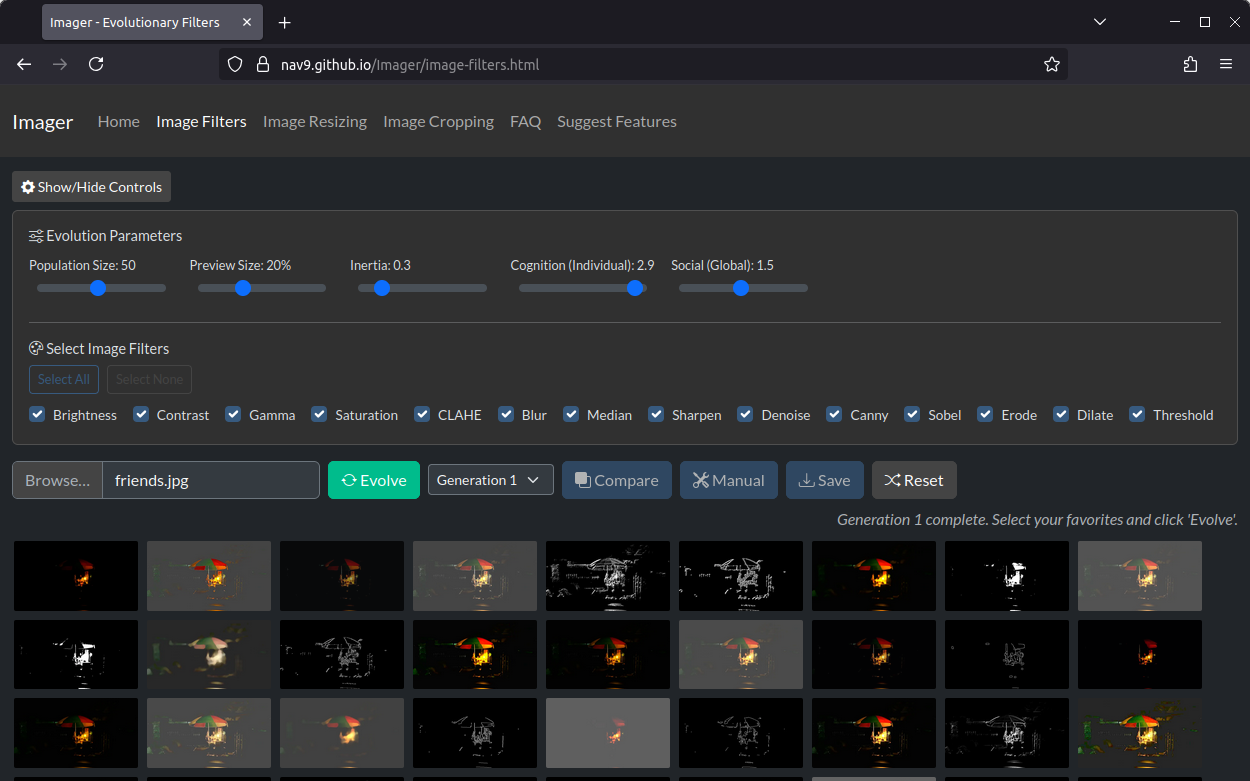
Easily select evolved images and compare them with the original.
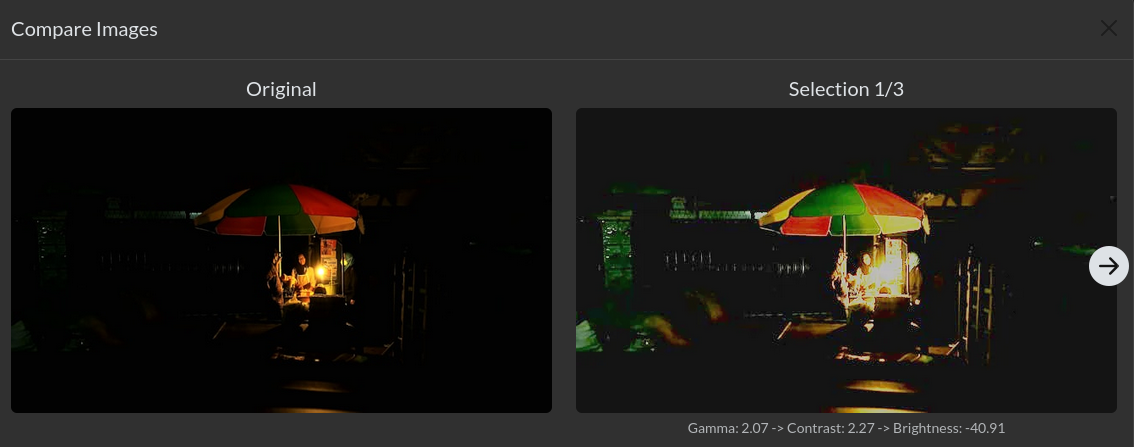
Select images and manually tweak them to your satisfaction.
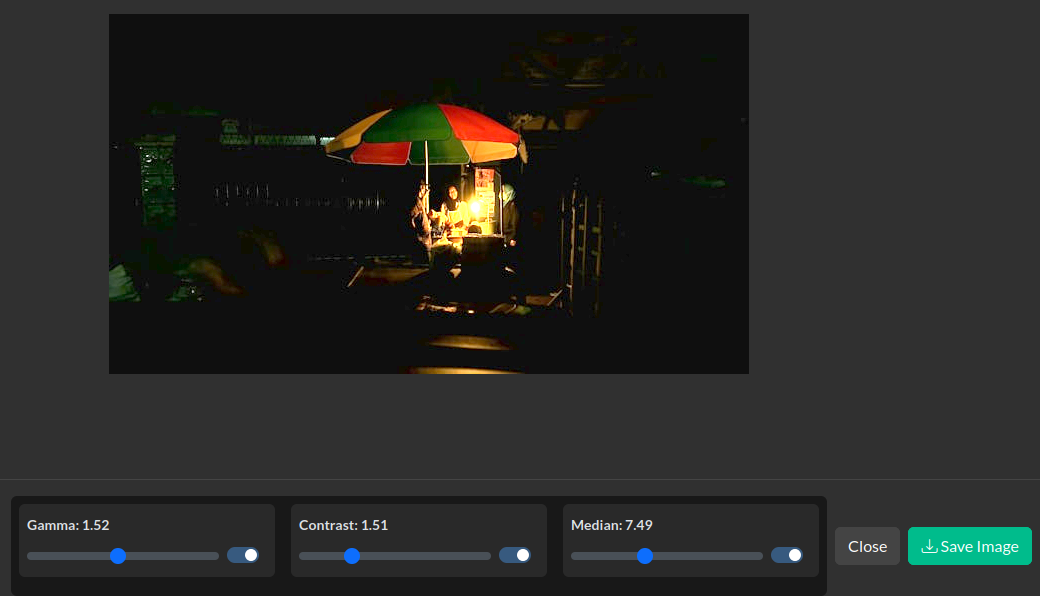
Evolutionary Image Filters
Discover the perfect look for your photos with Particle Swarm Optimization. Instead of manually tweaking sliders, simply select your favorite variations, and the algorithm evolves the images towards your preferred style each time you select one or more images and click "Evolve". It can show you image variations you may have never imagined. There are also options to compare images with the original and to manually tweak settings.
Try Image FilteringBatch Image Resizing
Resize multiple images at once. Upload a folder, set a target width/height or a ratio, and download all your resized images in a zip file. Supports JPEG, PNG, WebP, and even GIFs (static).
Try Image ResizingBatch Image Cropping
Crop multiple images with the same dimensions. Simply upload your images, define the crop area on the first one, and the app will apply the same crop to all of them. Perfect for creating uniform thumbnails or focusing on a specific part of your photos.
Try Image Cropping